
Welcome to your new Dyson Airstrait™ straightener
Get set-up with these three simple steps:
Let's get started in three easy steps:
1. Getting started
2. Register your machine
3. Tips and tricks

Getting started
Our video guide explains how to set up and use your machine for the first time, tips on how to achieve your natural straight style, and how to maintain optimum performance.
-
Important | How to use your PRCD plug
Remember to test every time before you style, and any time your straightener goes into Auto stand-by mode.
It’s important because your PRCD (Portable Residual Current Device) is engineered for your safety. -
Your step-by-step guide to powering on
See also your online user manual, available to download below.
Switch on mains power.
Check the RESET button (larger one) is depressed – the red collar should not be visible.
Press the TEST button (smaller one).
The RESET button should pop out – the red collar should be visible.
Important: Do not continue or power on the appliance if the RESET button does not pop out. Follow the Test Fail guidance in your online user manual.
If there's no light, proceed to Step 4.
Important: Do not continue or power on the appliance if the LED lights up or blinks red. Follow the Test Fail guidance in your online user manual.
Press the RESET button (larger one) – the red collar should not be visible.
Power on your Dyson Airstrait™ straightener. Style away.
-

The TEST button
-

The RESET button
-

The LED light
PRCD colours and button positioning might vary.
Your controls
-

Unlock your Dyson Airstrait™ straightener
Slide the button down to unlock the arms of your machine.
-
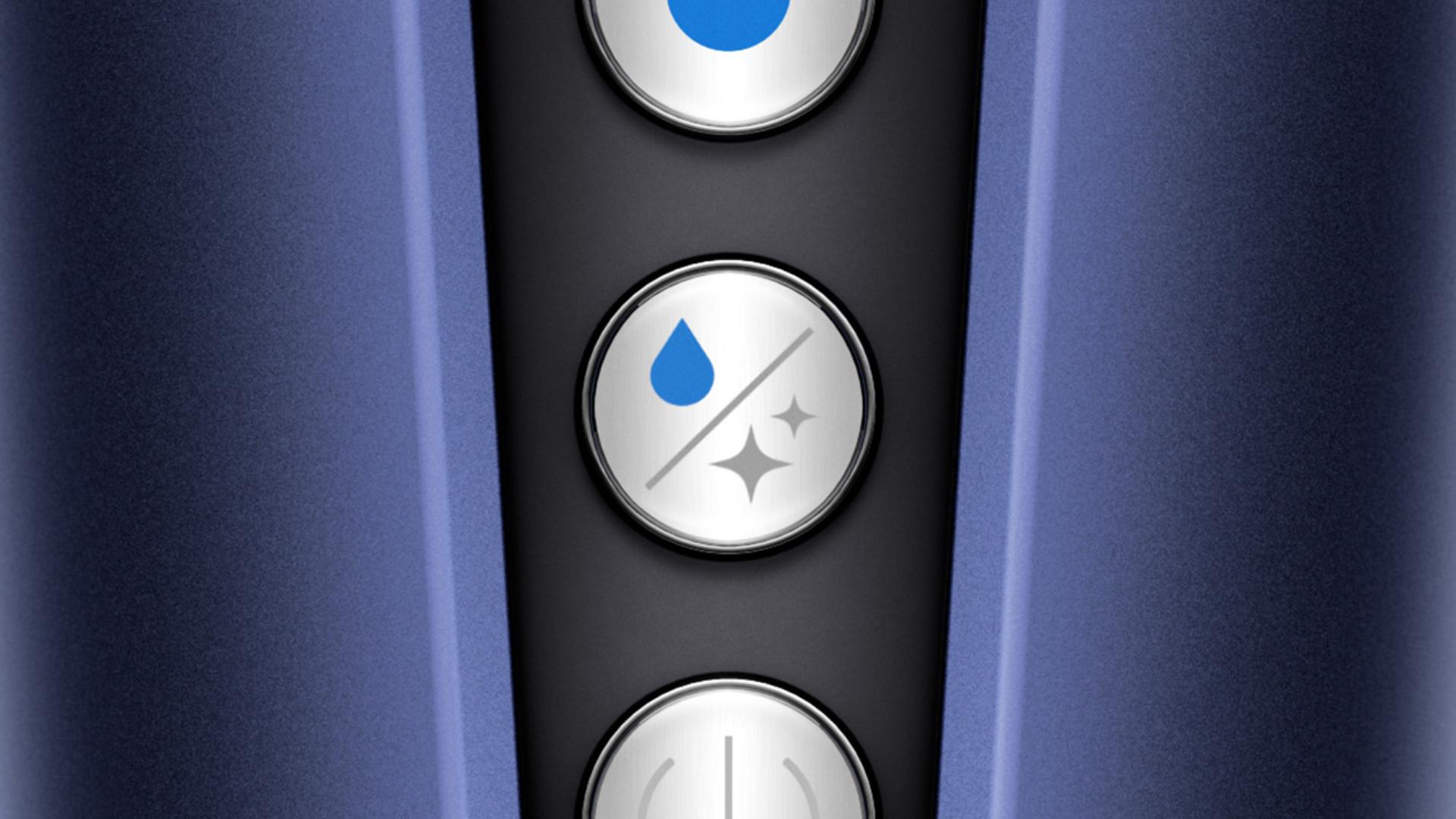
Mode select button
Use to select to style from wet or dry.
-

Temperature control
Five precise temperatures for wet or dry styling, plus optional Boost mode.
-

Airflow speed
Choose between two speed settings, low flow and high flow.

Get more from your new Dyson with the MyDyson™app
Download the MyDyson™ app and register your machine on your smartphone for styling masterclasses, personalised styling guides and priority owner access, at your fingertips.
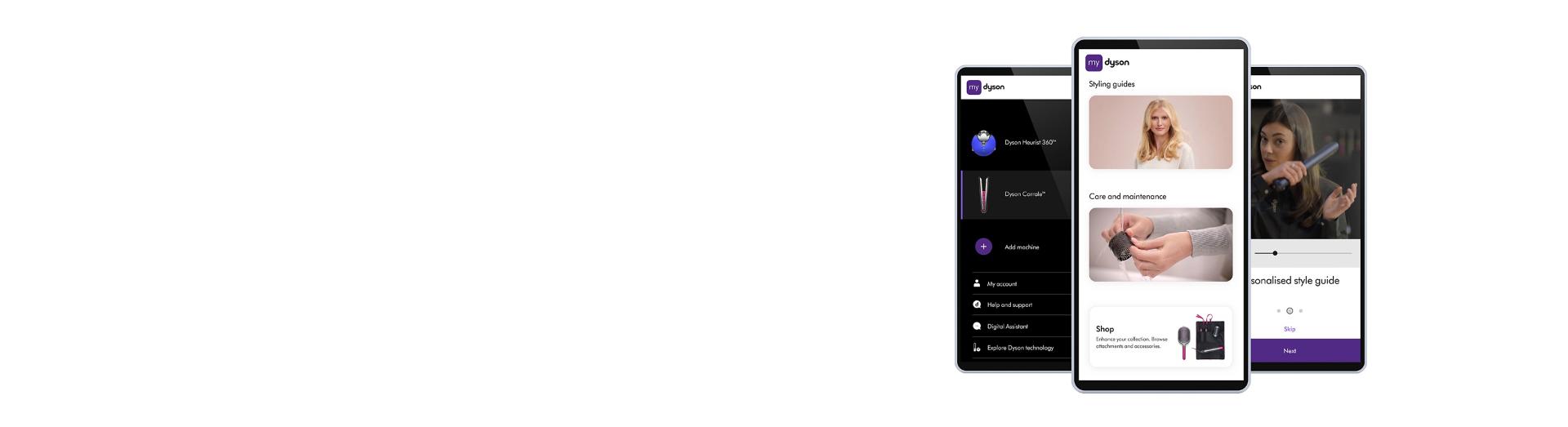
Register your machine
Alternatively, you can register your machine by clicking the button below, for easy access to all your machine and guarantee information, all in one place.
-
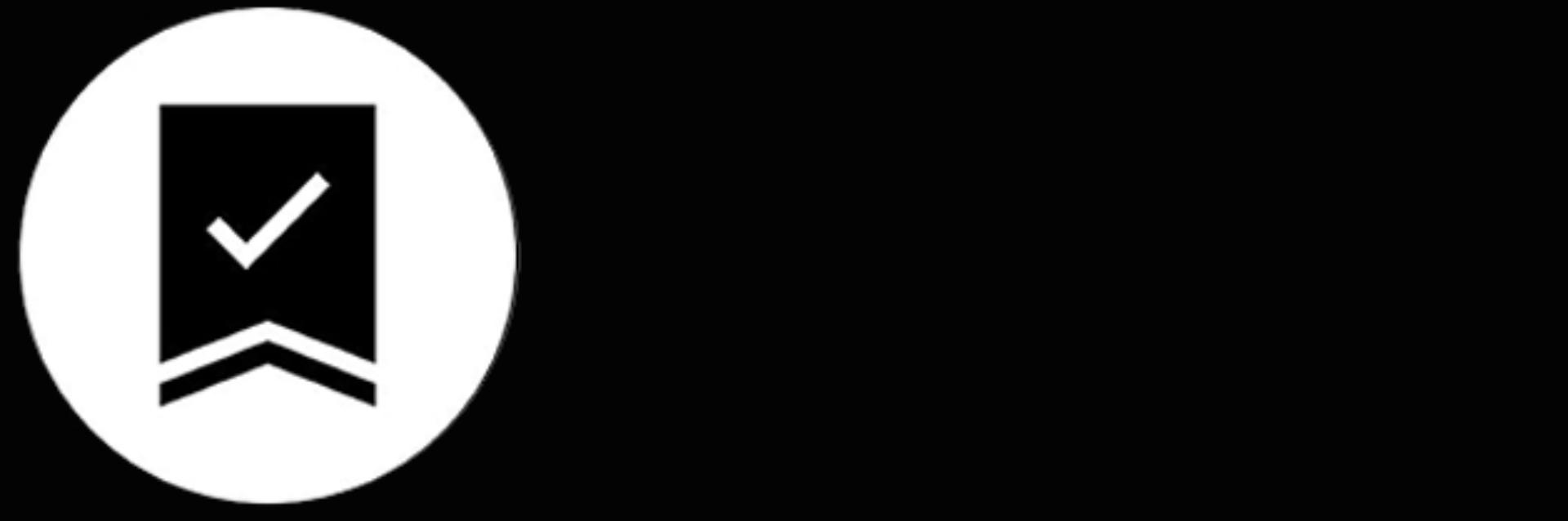
Access your 30-month guarantee
-
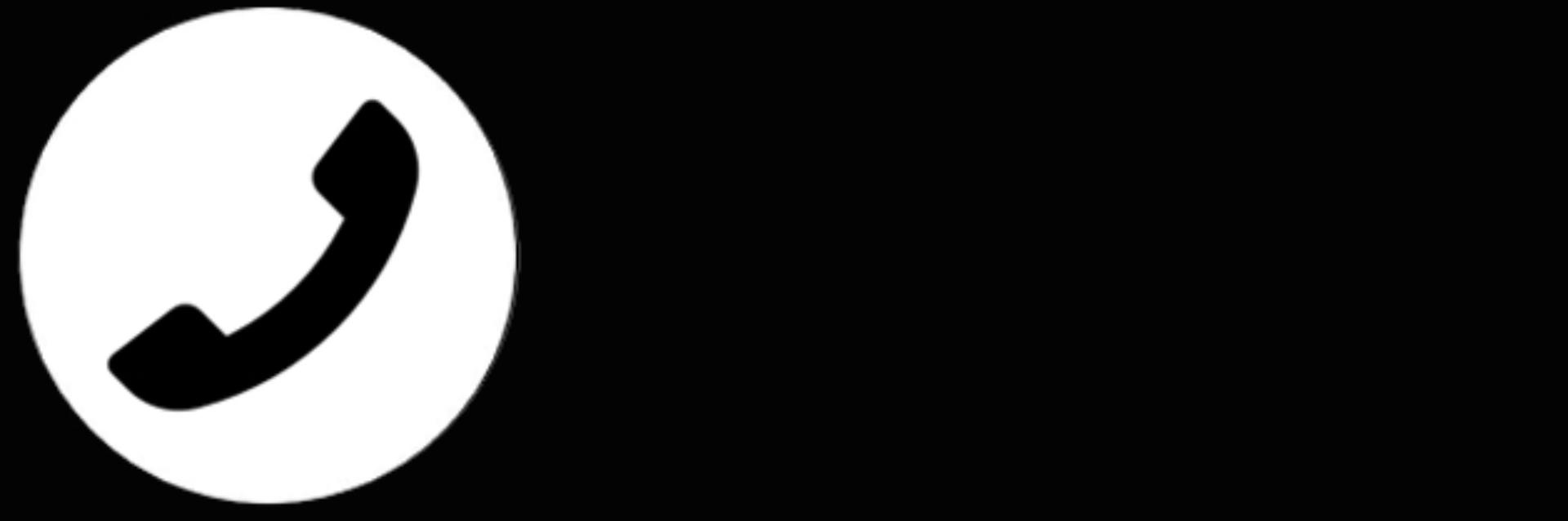
Expert support 5 days a week
-

Hassle-free repair or replacement
-
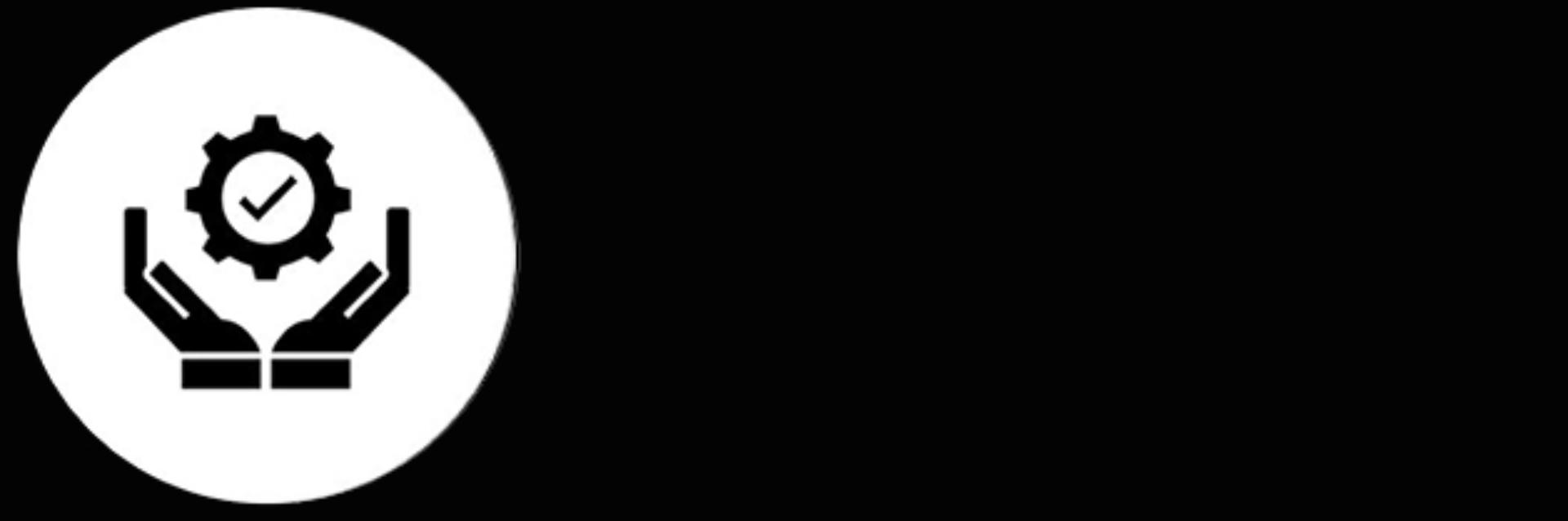
Tailored tips and advice
Tips and tricks
Learn how to achieve your natural straight style with our step-by-step styling guide videos.

Your user manual
Download the user manual for your Dyson Airstrait™ straightener.

4.5 MB

