
Welcome to your new Dyson Gen5detect™ cordless vacuum
Let's get started in three easy steps:
1. Set up
2. Register your machine
3. Tips and maintenance

Getting started
See our quick-start video on how to assemble and set up your Dyson Gen5detect™ cordless vacuum, so it's ready to use.

Get more from your new Dyson with the MyDyson™ app
Download the My Dyson app to register your machine, and get fast access to help and maintenance advice. With expert, lifelong support for your Dyson Gen5detect™ vacuum cleaner.
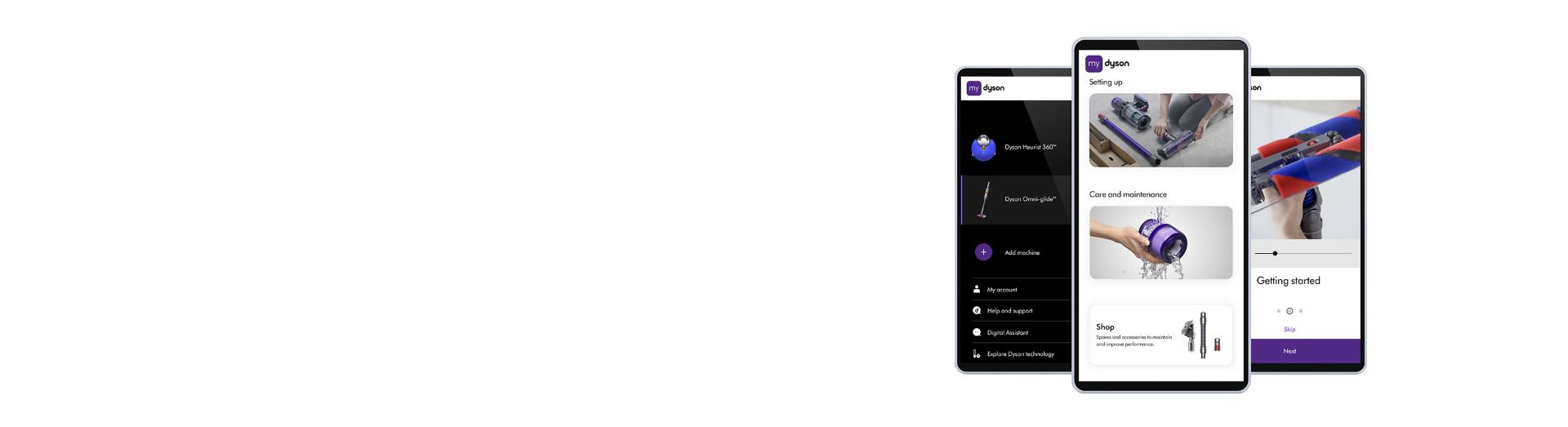
Register your Dyson Gen5detect™
Register your machine in less than 60 seconds. Then enjoy instant access to tailored support and everything you need to get the most out of your Dyson Gen5detect™ cordless vacuum.
-
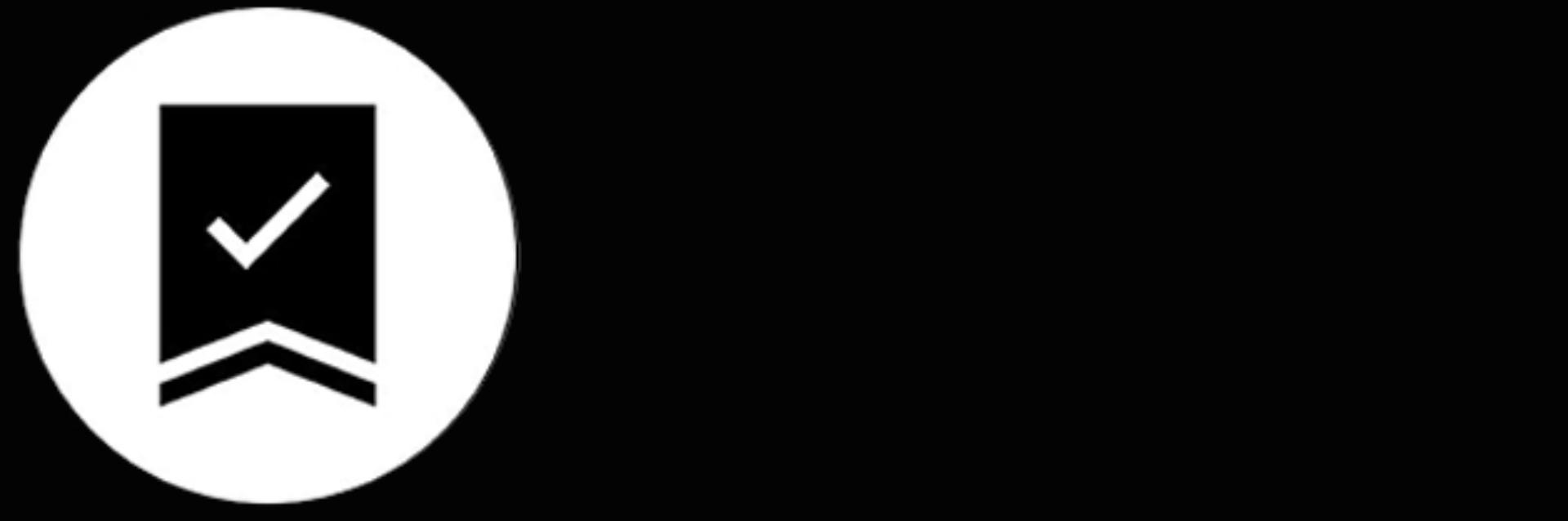
Access your guarantee information
-
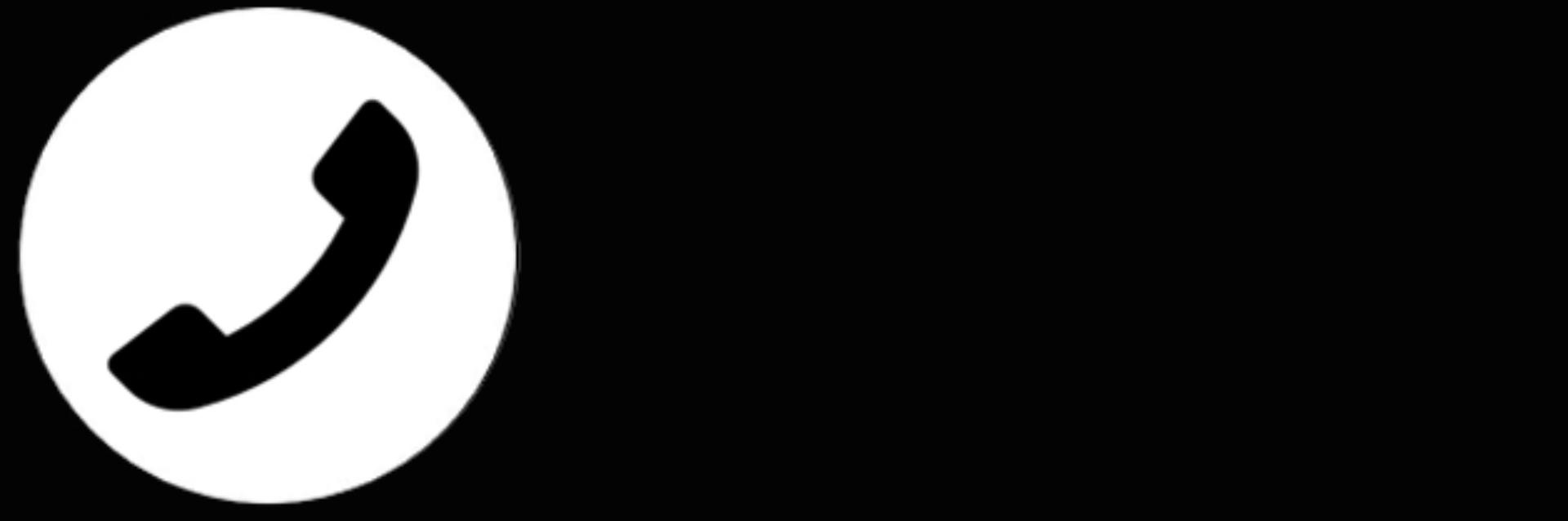
Expert support 5 days a week
-

Hassle-free repair or replacement
-
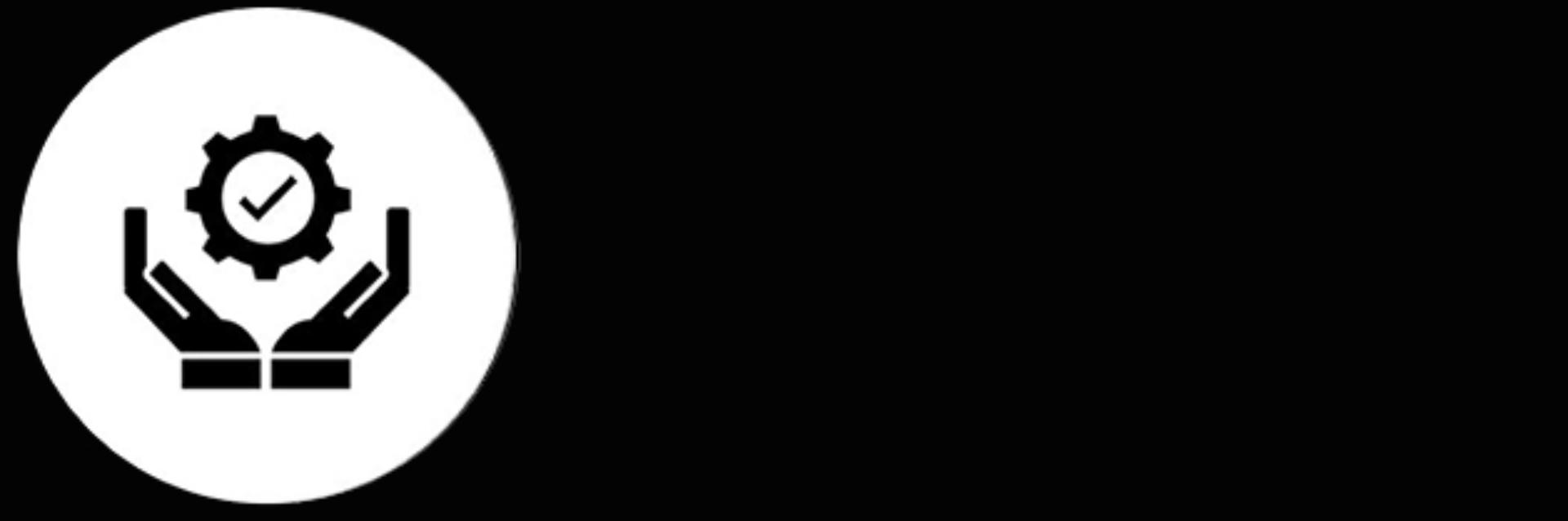
Tailored tips and advice
Tips and maintenance
Find out everything there is to know about your Dyson Gen5detect™ cordless vacuum – from understanding the LCD screen to replacing the filter – with our helpful tips, how-to videos, FAQs and more.

Your user manual
Download a PDF version of your Dyson Gen5detect™ user manual.

32.6MB


