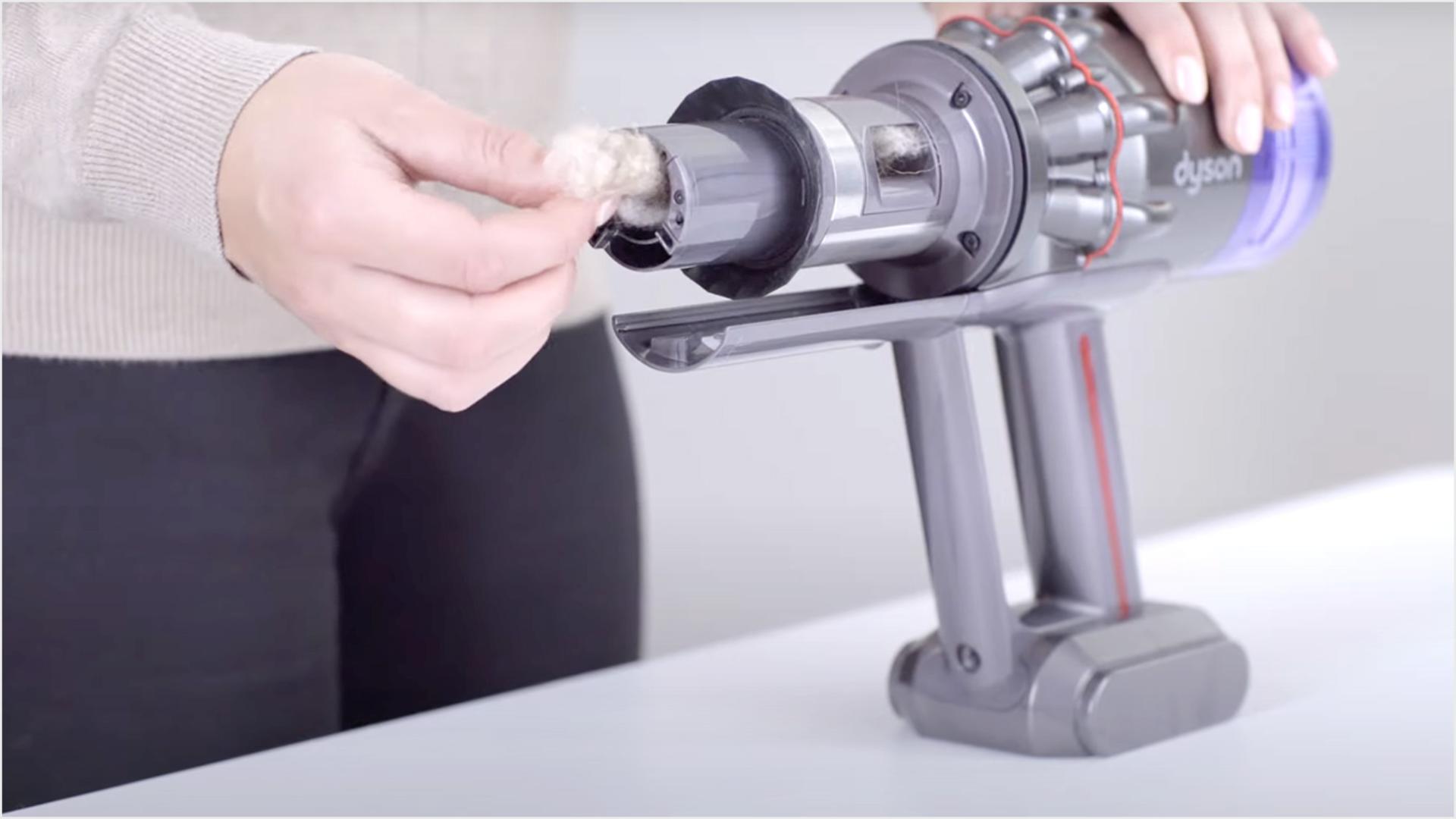Support for your Dyson Micro™ vacuum
Here you can find helpful tips, video guides, maintenance advice, your user manual and more.

Register your machine
Receive support that's tailored to you, owner exclusives and more when you register your vacuum.
How to set up your Dyson Micro™ vacuum
User manual
Download the user manual for your Dyson Micro™ vacuum cleaner.

17.9MB
Charging your battery
The first battery charge can take up to 3.5 hours. Watch our how-to video.
Dock set up and charging
You will receive one of the following docking stations with your machine.
Fitting the wall dock
Before setting up your wall dock please download your user manual and read the instructions carefully. Or watch our video guide.
Setting up the Floor Dok™
Please download your user manual and read the instructions before you begin. Or watch our how-to video.
Getting to know your power modes
-

Eco mode
Designed for everyday floor cleaning, Eco mode is engineered to deliver the optimum balance of power and run time. Press the Power button to turn the vacuum on and activate Eco mode.
-

MAX mode
Maximum power, with a shorter run time. For intensive spot cleaning of ground-in dirt. Press the Mode Change button when the machine is working to switch MAX mode on and off.
Maintaining your machine
Watch our video guides on how to keep your machine performing at its best
-
Cleaning your bin
You can maintain suction by emptying the bin before debris reaches the MAX line. The bin can also be fully removed from the machine for cleaning.
-
Checking for blockages
If your machine detects a blockage, the motor will pulse six times to let you know. You won’t be able to use your machine until it's cleared. If this happens, remove the wand, bin and cleaner head and clear any blockages you find.
-
Washing your brush bar
To maintain performance, it's important to keep your machine's washable brush bar clean. Simply detach, wash with cold water, leave to dry and reattach.
Changing the battery
With your machine unplugged from the charger, the battery can be replaced using a small Posidrive screwdriver.
Washing your filter
Your Dyson Micro™ vacuum has a washable filter. We recommend washing it once a month to maintain optimum suction power.
-

1. Turn off the power
Remove your vacuum from the docking station and twist the filter counterclockwise to remove it from the body.
-

2. Remove dust and debris
Tap your filter unit lightly on the side of the sink or in the bin, to remove any loose dust and debris.
-
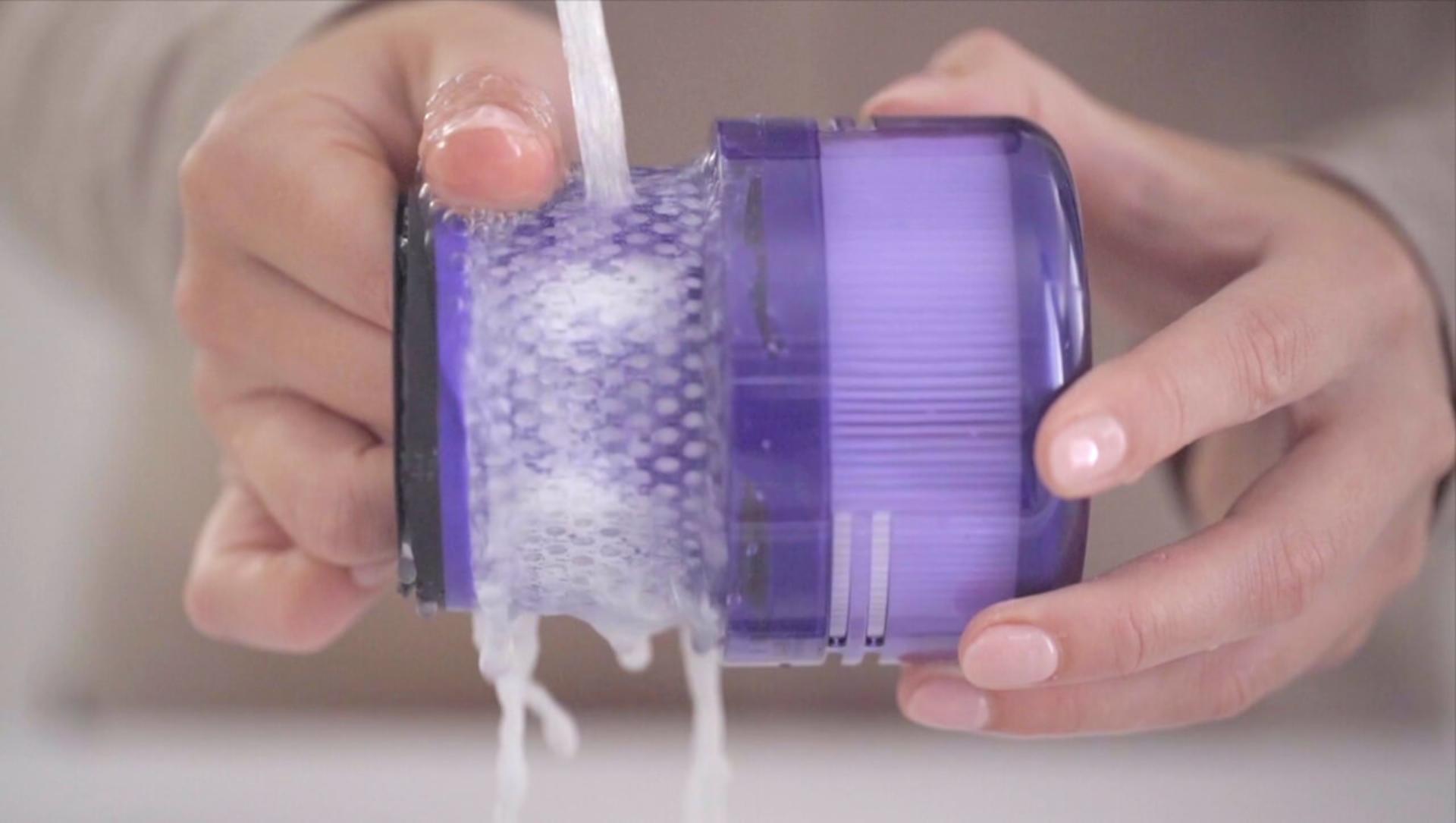
3. Wash the filter
Wash the filter with cold tap water, gently squeezing the water out with your hands. Avoid using detergent or washing in a dishwasher or washing machine.
-

4. Gently shake
Next, fill the the inside with water, cover both sides with your hands, and shake lightly. Wash until the water is clear.
-

5. Dry for at least 24 hours
Allow the filter to air dry in a warm, well-ventilated area for at least 24 hours with the wide mouth facing down.
-

6. Let it dry completely
Your filter must be completely dry before you put it back into your machine, or it could damage the motor. Avoid drying in a tumble dryer, microwave or near a naked flame.
Frequently asked questions
We recommend washing your filter once a month, or more frequently if you use your machine heavily. Simply wash with cold water and ensure it's completely dry before reattaching. The filter is not suitable for a dishwasher.
A full charge can take up to 3.5 hours.
Your battery has been designed to be left on charge, so it’s always ready for your next clean.
The blade of light is optimised to work on any smooth, hard floor – including white surfaces and wood laminate. Illumination is visible in most well-lit spaces. Direct sunlight (around 10,000+ lux) is not possible to outshine.
Yes.
Dyson Micro™ accessories
Dyson-engineered accessories are ergonomically designed for cleaning up high, down low and everywhere in between.
-

Combi-crevice tool
Two tools in one – nozzle and brush, for precise cleaning in hard-to-reach narrow spaces.
-

Hair screw tool
Picks up hair, fast. Anti-tangle conical brush bar spirals hair straight into the bin.
-

Worktop tool
Engineered for cleaning kitchen worktops, tables and hard surfaces.
Need a different tool?
If you need attachments for other cleaning tasks around your home, click below to view the wide range of Dyson-engineered tools and accessories.

Speak with a Dyson Expert
Find help and advice quickly. Chat with a Dyson Expert via Phone or Email.