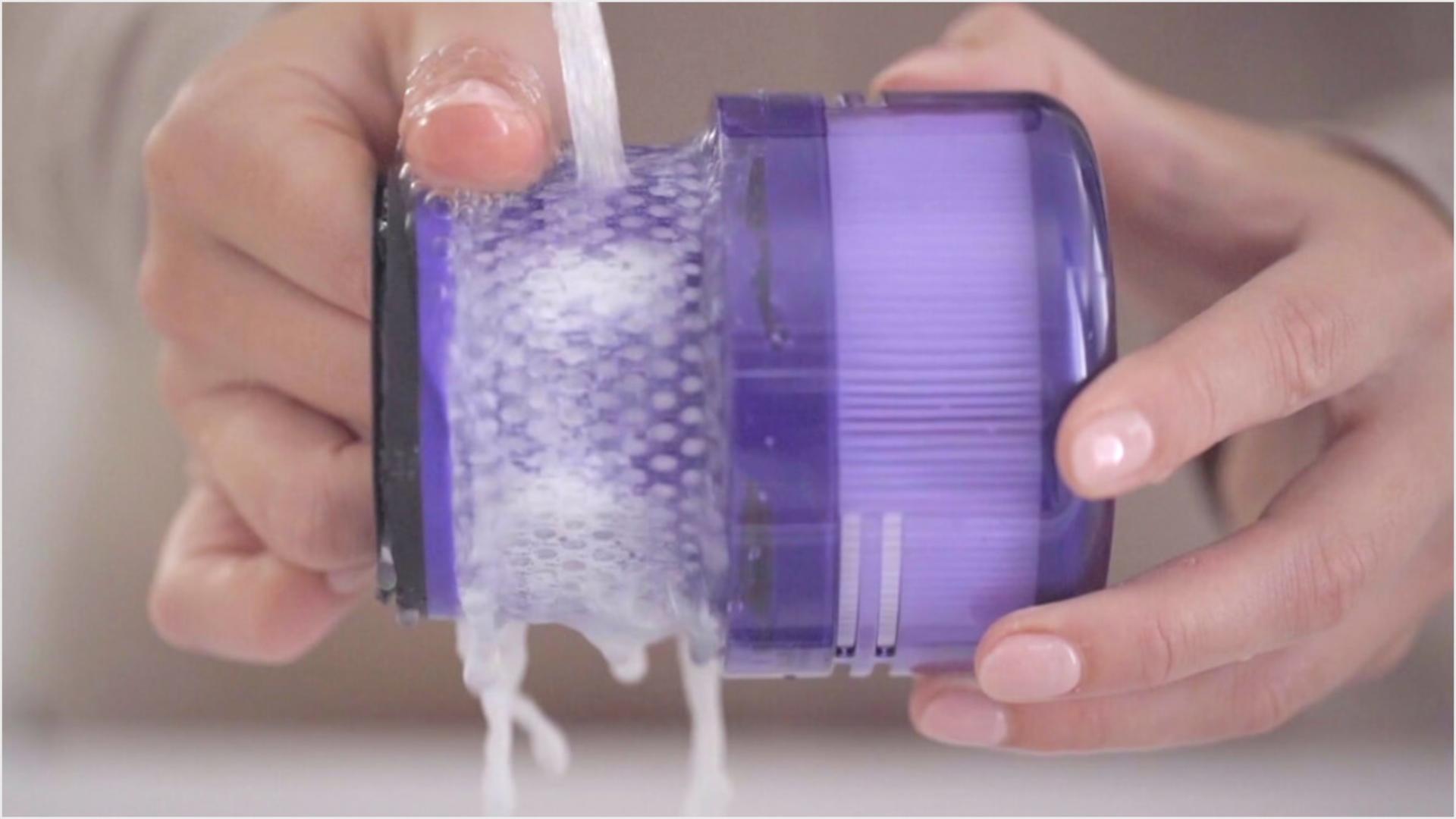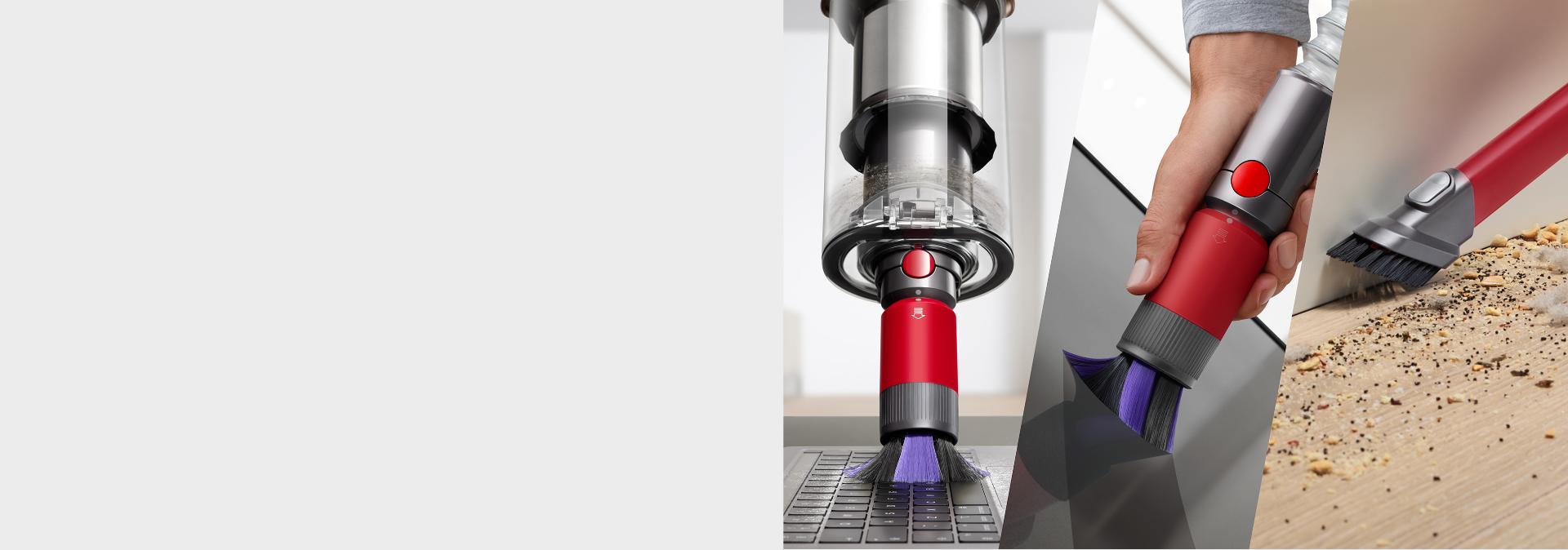Support for your Dyson V12s Detect Slim Submarine™ wet and dry vacuum cleaner
Here you can find helpful tips and advice, how-to videos, your user manual and more.

Register to activate your guarantee for instant access to how-to guides. You can also receive tailored support, straight to your inbox.
To keep your vacuum performing at its best, change your machine's wet rollers every six months.Buy replacement wet rollers here.
User manual
Download the user manual for your Dyson V12s Detect Slim Submarine™ wet and dry vacuum cleaner.
Dock set up and charging
You will receive one of the following docking stations with your machine.
Features
Get to know your LCD screen, displays and power modes.
Getting to know your power modes
Your vacuum has three power modes for dry vacuum-cleaning tasks: Auto/Med mode, Eco mode, Boost mode. Change mode by tapping the selection button.

Get to know your power modes for wet cleaning
When you attach the Submarine™ wet roller head, a water droplet icon appears on screen, indicating automatic switch to wet cleaning.

Understanding your LCD screen
During cleaning, your LCD screen shows the particle count graph, with remaining run time colour-coded to indicate the power mode selected.







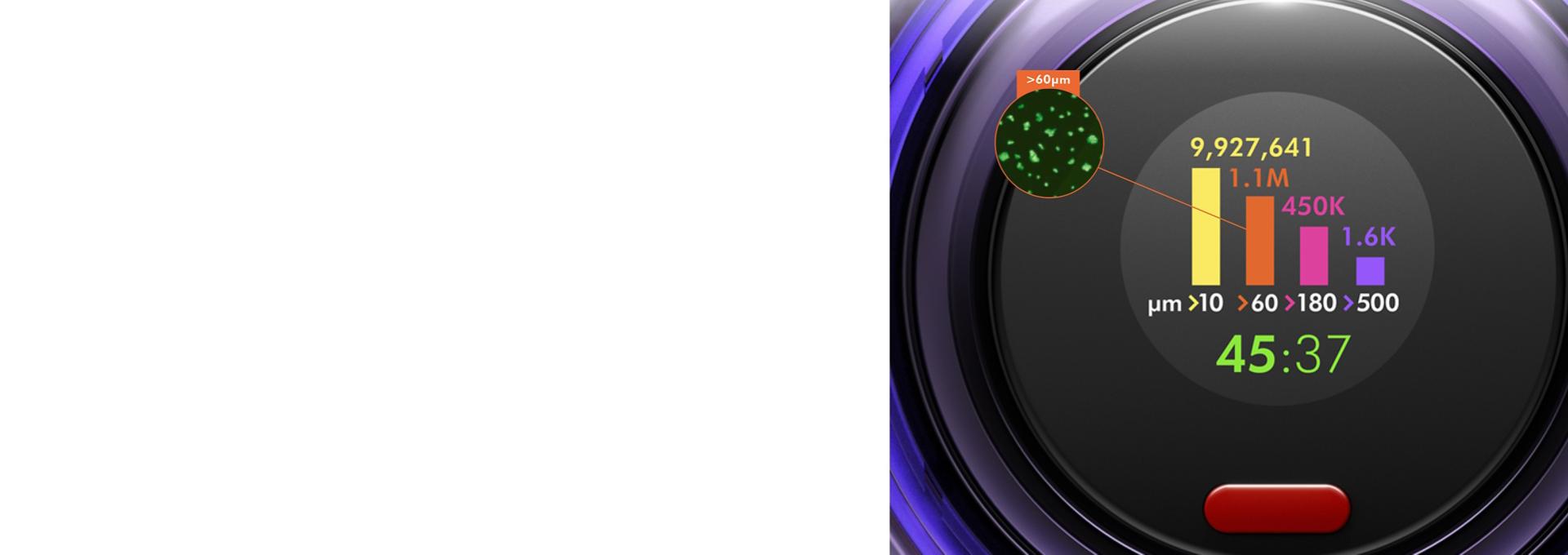








.jpg?$responsive$&cropPathE=desktop&fit=stretch,1&wid=1920)