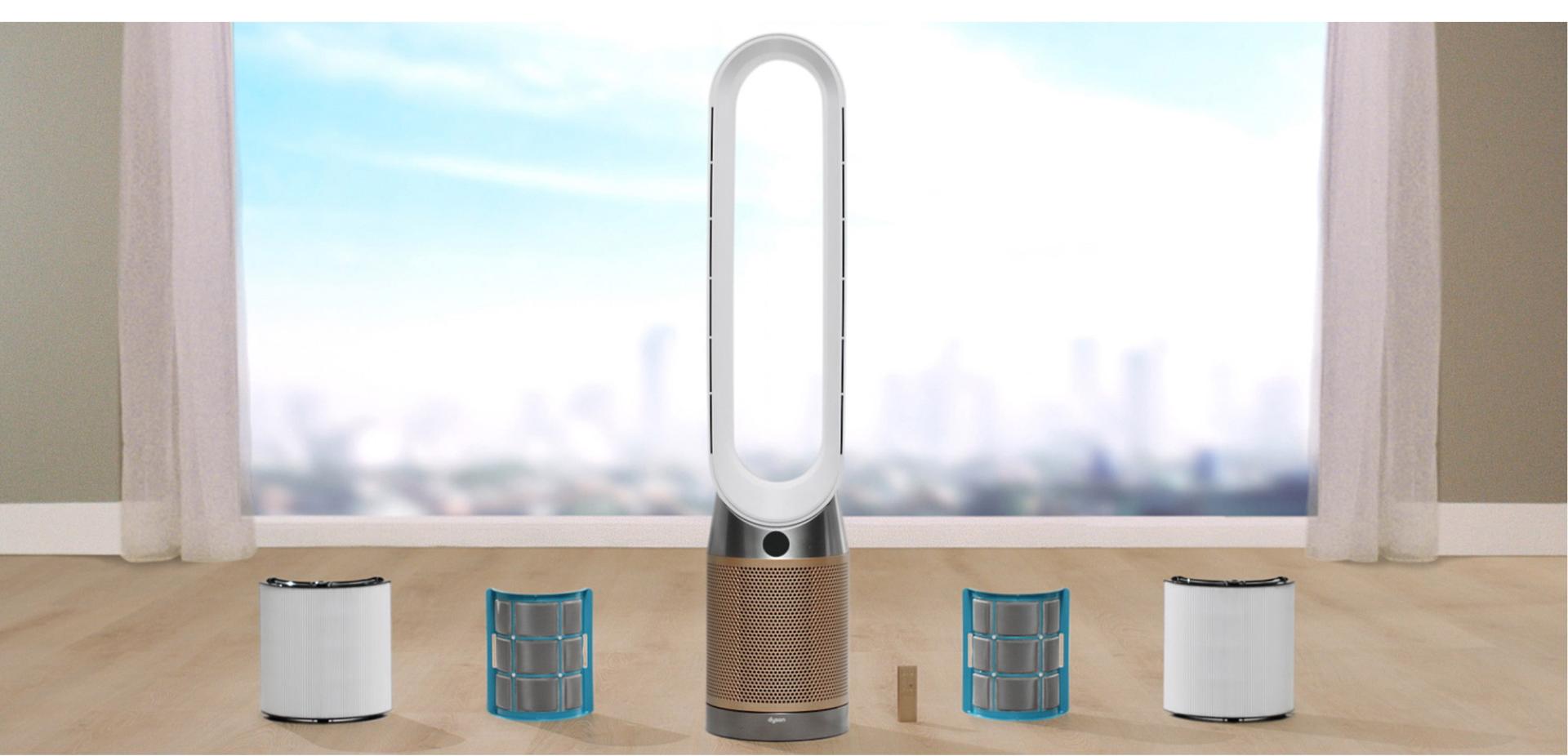ยินดีต้อนรับสู่
Dyson Purifier Cool PC2 De-NOx เครื่องใหม่ของคุณ
เริ่มต้นใช้งานเครื่องฟอกอากาศเครื่องใหม่ได้อย่างง่ายดาย
ปฏิบัติตามสามขั้นตอนง่ายๆ เพื่อตั้งค่า ลงทะเบียน และเข้าดูคู่มือผู้ใช้

Connect your machine
Unlock all your machine’s features with the MyDyson™ app. Adjust settings, change modes, and control your indoor air quality remotely.
-
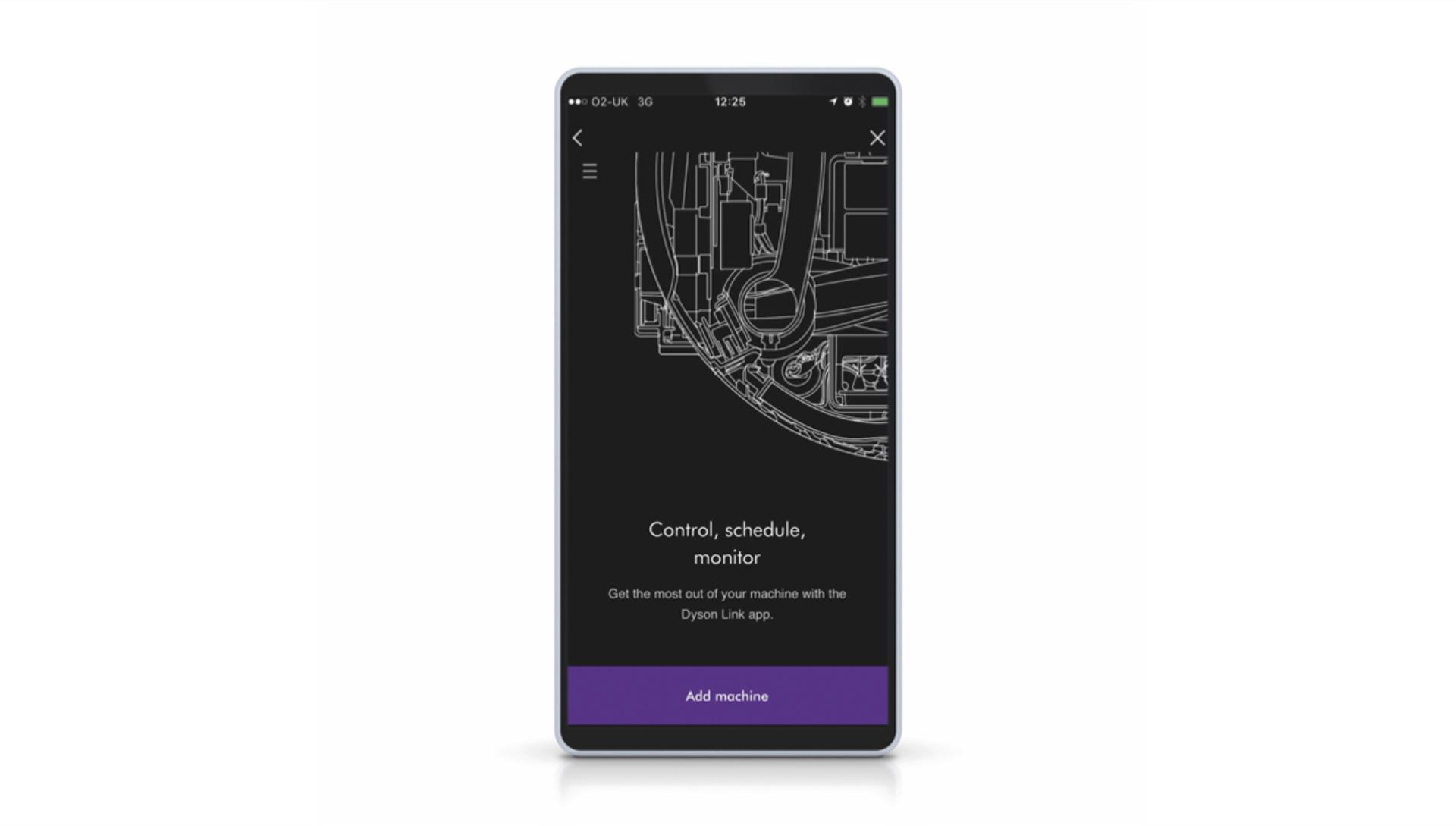
Step 1
Download the MyDyson™ app to your mobile device, open and select 'Add machine' from the menu. Then select your purifier.
-

Step 2
Hold your device next to your purifier’s LCD screen. This will allow your machine to detect your mobile device.
-

Step 3
Press the Standby button on your purifier to activate the pairing process. Then follow the on-screen instructions to complete connection set-up.
2. Register your machine on the MyDyson™ app
เข้าถึงเนื้อหาจากผู้เชี่ยวชาญและการสนับสนุนเฉพาะสำหรับคุณ
พร้อมรับรายงานคุณภาพอากาศภายในบ้านของคุณทุกเดือน
-

รีโมทคอนโทรล -

การแจ้งเตือนตัวกรอง -
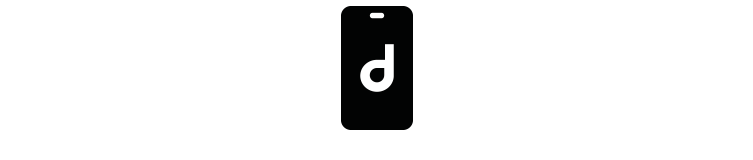
การเข้าถึงก่อนใคร -

คำแนะนำจากผู้เชี่ยวชาญ -
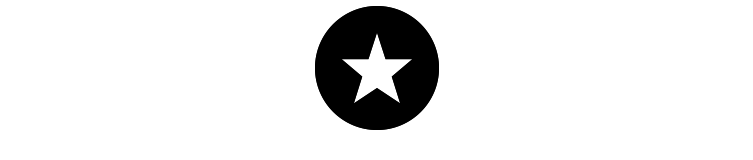
ข้อเสนอพิเศษ -

รายงานแบบเรียลไทม์
3. ดาวน์โหลดคู่มือผู้ใช้
ทุกสิ่งที่คุณควรทราบเกี่ยวกับเครื่องฟอกอากาศ

4.6 MB
การดูแลรักษาที่จำเป็นและคู่มือการดูแลทั้งหมดในที่เดียว
พบกับวิดีโอสาธิตวิธีใช้งานเครื่องฟอกอากาศ คำถามที่พบบ่อย และอีกมากมาย
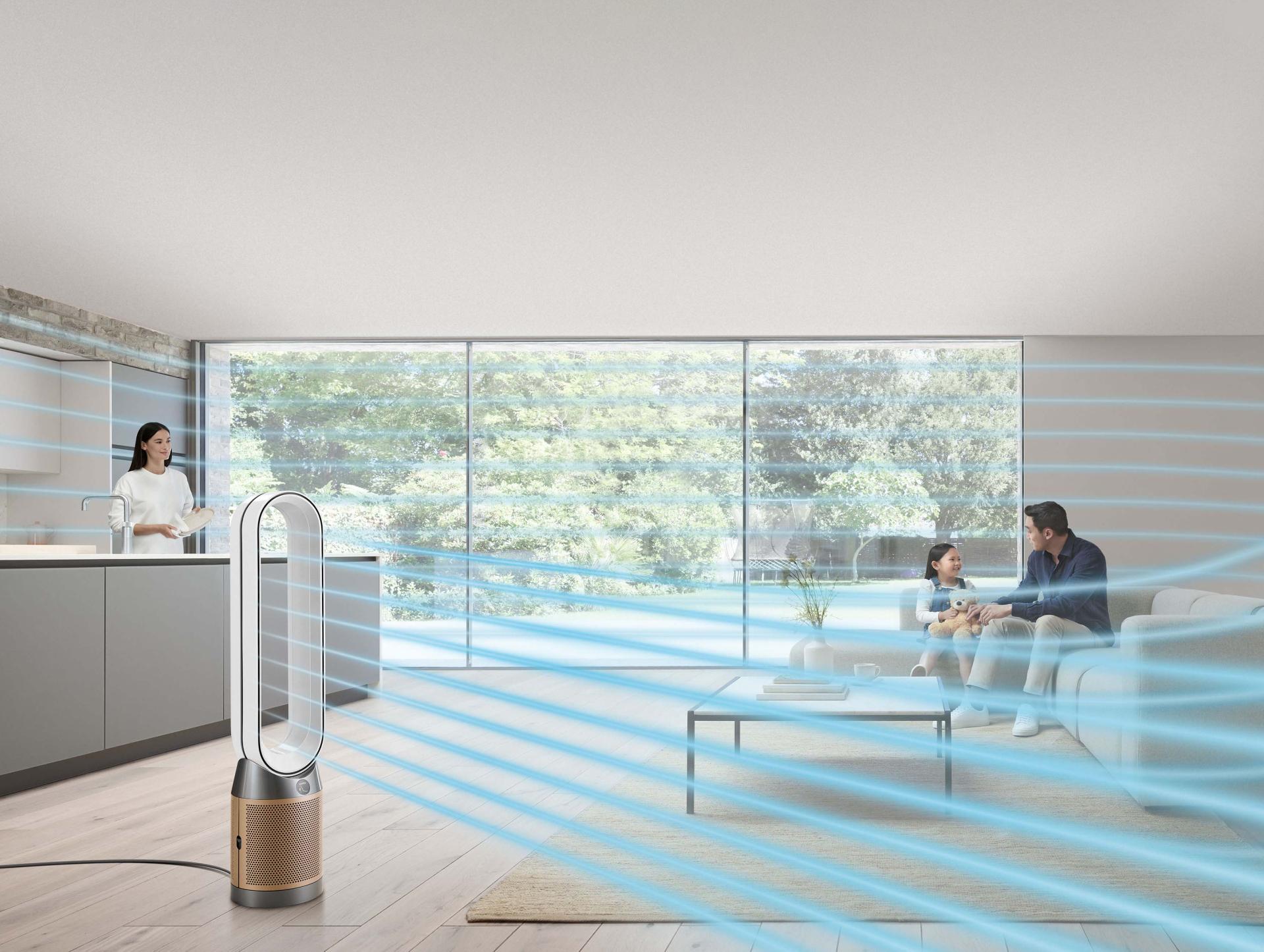
Google Play และโลโก้ Google Play เป็นเครื่องหมายการค้าของ Google Inc.